What is Number Porting, and how do I check if a Number has Ported?
Posted 28th November 2024 in Guides
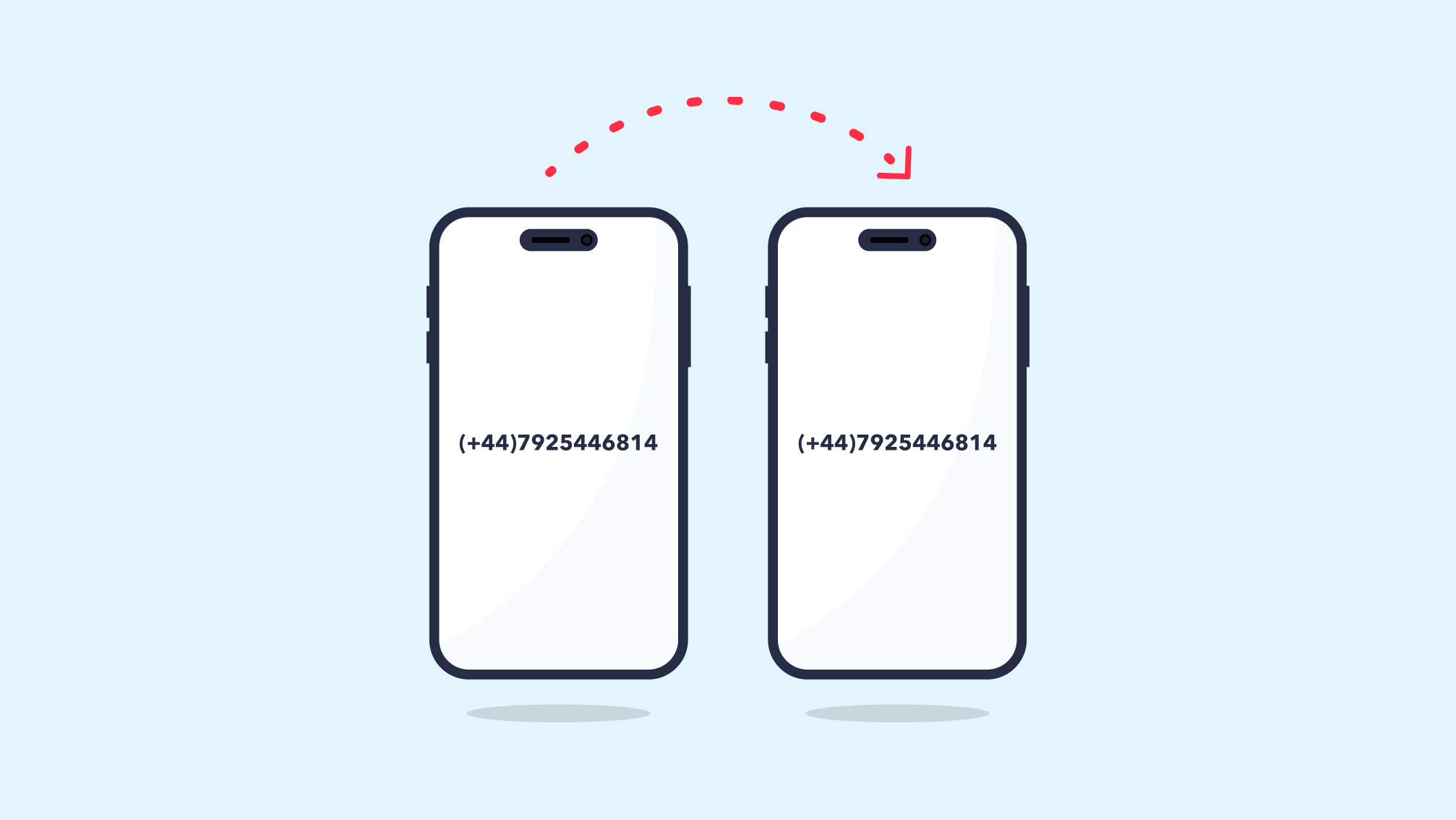
Learn how to determine if a phone number has been ported using HLR Lookup
What is Number Porting?
Number Porting is the process of transferring a phone number from one phone carrier to a different one.
Who “owns” a phone number?
This is a complicated question, depending on where you live, and probably merits a longer post at a later date. The short version is:
In general, phone numbers are managed and allocated in a country by a National Regulatory Authority (NRA). The NRA usually assigns blocks of numbers to licensed telecom carriers, who in turn allocate individual telephone numbers to their subscribers.
The phone number is, therefore, allocated by a carrier to an individual subscriber, but the regulator maintains overall control over the phone number.
If the subscriber discontinues the phone service with the carrier, the telephone number usually returns to an “available” pool of telephone numbers. The carrier might block the number from being re-allocated for a period of time to prevent confusion if a phone number is re-allocated to a new subscriber without a long gap of time.
If the subscriber wants to change carriers but keep the telephone number, they need to transfer the telephone number away from the current carrier to a new carrier, which is called Porting.
How does a subscriber port a phone number?
To port a number, the country that the subscriber is in must be “enabled” for Number Portability. Most countries have enabled Number Portability, but a few notable countries still have not enabled Porting (we are looking at you Indonesia and the Philippines!).
If the country is enabled for Number Portability, the subscriber can request to port the number to a new carrier, usually for a small administration fee.
Once the telephone number is ported, the original network operator updates their internal database to reflect the transfer, including which network the number was ported to.
Learn more about number porting here.
MNP or HLR Lookup?
MNP Lookup means Mobile Number Portability lookup, and this lets you know if a mobile phone number has ported, and which carrier it has ported to.
HLR Lookup means Home Location Register lookup, and this includes a MNP Lookup plus a additional features to detect if the telephone number is contactable at the current time or not.
How to Check if a Telephone Number Has Ported Using HLR Lookup
The following steps outline how to check if a phone number has been ported using a HLR Lookup, via hlrlookup.com:
Single Number Lookup
Visit hlrlookup.com and log in.
If you don’t have an account, register your business here to receive 200 free credits. (Terms and conditions apply).Navigate to the lookup page:
Hover over the Lookup dropdown in the navigation bar and click on Single Number.Enter the phone number:
In the input field, type the phone number that you want to view porting information for. Remember to use the full e164 number format, which includes the country code.
Below the input field, you’ll find optional features, including:Obtain Ported Date: Extract the last known ported date of the mobile number (country restrictions apply). This feature costs 1 additional credit if the ported date is available.
Click the “Check Number” button:
After inputting the phone number, click Check Number. You’ll then receive details about the number, including whether it has been ported.
Bulk Upload
Visit hlrlookup.com and log in.
You can test this for free! Simply register your business details here to receive your complimentary 200 free credits. (T&Cs)Navigate to the File Process option:
Hover over the Lookup dropdown and click File Process.Upload your file:
Click the Choose File button and select a file to upload. Supported file formats include .xlsx, .xls, .csv, and .txt.Choose optional features:
In the popup, you can select the Ported Date option if you want to find out the date that the number(s) last ported, which costs 1 additional credit.Confirm and process:
Click Confirm to process your uploaded file.Download results:
To download your results, click the Actions dropdown and choose Download.
Understanding ported number information
After performing a HLR Lookup, you can see the original network, and current network for a telephone number.
You can use the original network and current network to see if a phone number has been ported.
Original Network: The original network is the carrier that was allocated the number range prefix from which the telephone number is allocated. For example, here in the UK, the range prefix 447790 is allocated to the carrier called EE. The carrier EE can allocate any unused number from the 447790 range to any EE subscriber.
Current Network: The carrier where the telephone number is currently ported to. If the number is not ported, this will show the same details as the Original Network.
How does HLRLookup.com know a phone number has ported?
When you submit a telephone number to hlrlookup.com, we lookup the telephone number range to see who the original carrier is that was allocated the phone number range by the telephone regulator in the country. We know which carrier was allocated the range because we download data from e164.com which has a list of every telephone number prefix in every country.
When we know who the original carrier was, we check to see if we have coverage for that carrier. Usually, we do have coverage and we send a message over the SS7 network to the carrier and ask them if they still have that phone number in their system. The carrier will check in their ported database to see if they still have the number or if it was ported away. If the phone number was ported away, the carrier will re-forward our request to the carrier where the number was ported to. The carrier who currently has the number (either the original carrier, or a new ported-to carrier) will respond to us over the SS7 network to let us know they have the phone number, and if the number is currently contactable.
When we get this information back, we strip out any private details, and let you know if the number has ported and where it ported to.
All this takes less than a second!
Ready to get started? Register your business with HLR Lookup, and receive 200 free credits using the link below!
Get your 200 free credits (T&Cs)

Written by Adam Smallman
User Interface Designer at HLR LookupThe centralised HLR lookup service. We provide dependable status lookup for mobile telephone numbers. We welcome any suggestions for blog posts and are happy to share our insights. If you’d like the team to write up an article about a specific part of HLR Lookup please email us at info@hlrlookup.com.
HLR Lookup – Phone number validation for businesses
Register now for a free HLRLookup account.
The Central HLR Lookup Database
Lookup the HLR status of any mobile phone in under 4 seconds.
Try our phone number validatorSearch the blog
The Central HLR Lookup Database
Lookup the HLR status of any mobile phone in under 4 seconds.
Try our phone number validatorRead more posts from HLR Lookup

HLR Lookup in Numbers: inside the data powering global mobile communications
Posted 22nd December 2025

GDPR and Number Verification: why the two go hand in hand
Posted 4th November 2025